Form management
ContentLion is made for people, who want more that just show some texts. Because of this, we provide a possiblity to create forms in a simple way.
You can create forms for datatypes, that are in the data center. New types can be created with plugins.
A new form can be created over File>New>Form. On the first dialog you just have to set a name, to remember, what this form does.
After creation, you can choosethe datatype and change the properties:
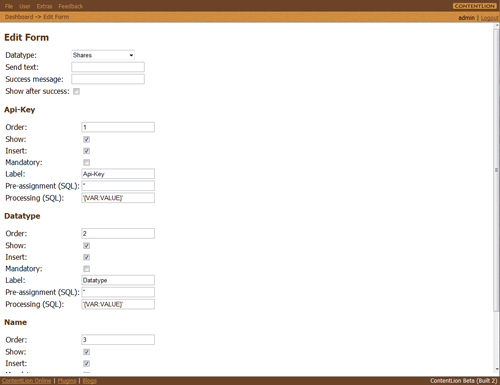
The properties on the top are the general settings of the form. The send text is the text, shown on the send button. The success message is the message, that is shown after submitting the form. With "Show after success" you can control, if the form should be visible after submitting it.
Properties
Order: A numeric index for the order. 1 is the first field, 2 the second and so on.
Show: Says if the user has to fill this field. The field is althrogh visible. The value is the pre-assignemnt value
Mandotory: Says, if the field has to be filled.
Pre-assignment (SQL): The datatypes are readed from the database. You can give an sql query for the field here.
Verarbeitung (SQL): You can edit the value while saving with this sql query.




