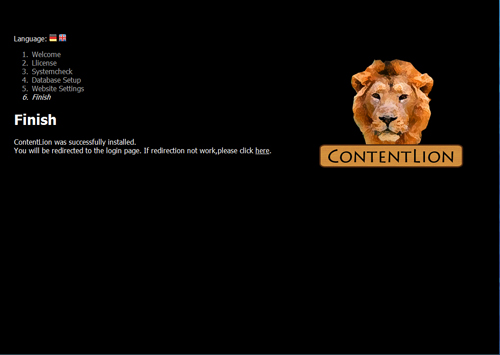Installation
Thanks for chosing ContentLion! For a fast start for you we made the installation as easy as possible. It takes around 5 minutes.
Requirements
ContentLion is runnable on the most of webhosting pages. The following things a required for the installation
- PHP version 5 or highigher
- Access to a MySQLi database over MySQLi
- At least 10 MB free space
If you don't now, if your provider supports this things, just try to install. We check the requirements while the installation is running.
Upload the files to server
The download of ContentLion is a zip file. You can extract this e.g. with the Windows Explorer. The files have to be uploaded to the dictionary where you want ContentLion to run.
The upload normally runs over FTP. You can get the login data from your hoster. A good FTP software is Filezilla.
Start the installation
To start with the installation, you can visit your homepage. The installation starts automaticly.
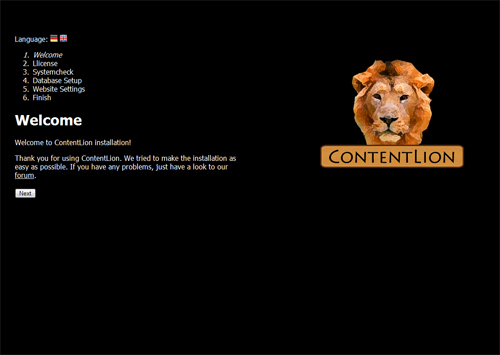
When your screen don't looklike this, you may have no php. If you have a wrong php version, we will show you a message. You can ask your hoster to upgrade the version. PHP 5 ist very popular, so they may can update the version.
License
In the next step you have to accept our license. ContentLion is an open source project and using GPL 2.
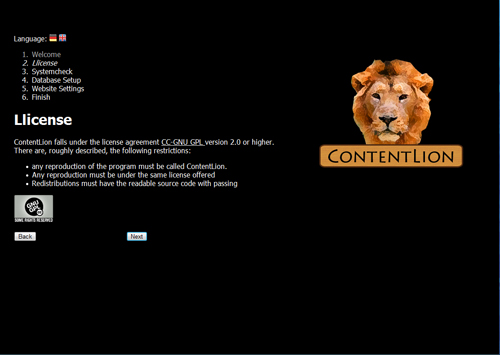
System check
On the page system check we are checking, if ContentLion is compatible with your server.
We need a writing permission for some folders. If we do not have them you got a message for that. You can change the permissions with your FTP software.
In the case, MySQLi doen't exist, you have to talk to your hoster. Without this, ContentLion cannot be executed.
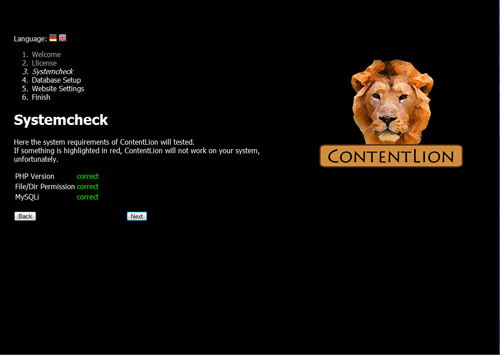
Database settings
ContentLion stores its data in a mysql database. It the best, if ContentLion got it's own database. If this is not possible, you can chose a table prefix, which is written before each table name.
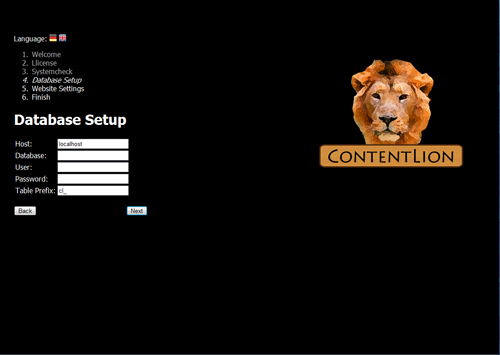
Website settings
Here you have to enter the title of your website. We also need a username and a password, where you can log in to your ContentLion backend.
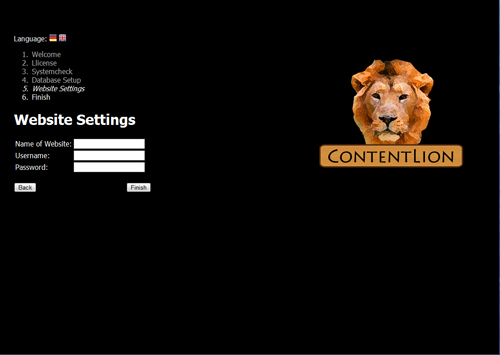
Finish
After clicking on "Finish" the page will load a little moment and than ContentLion is installed. You will be redirected to the login.